What is an AAE file? Everything you need to know about the AAE file
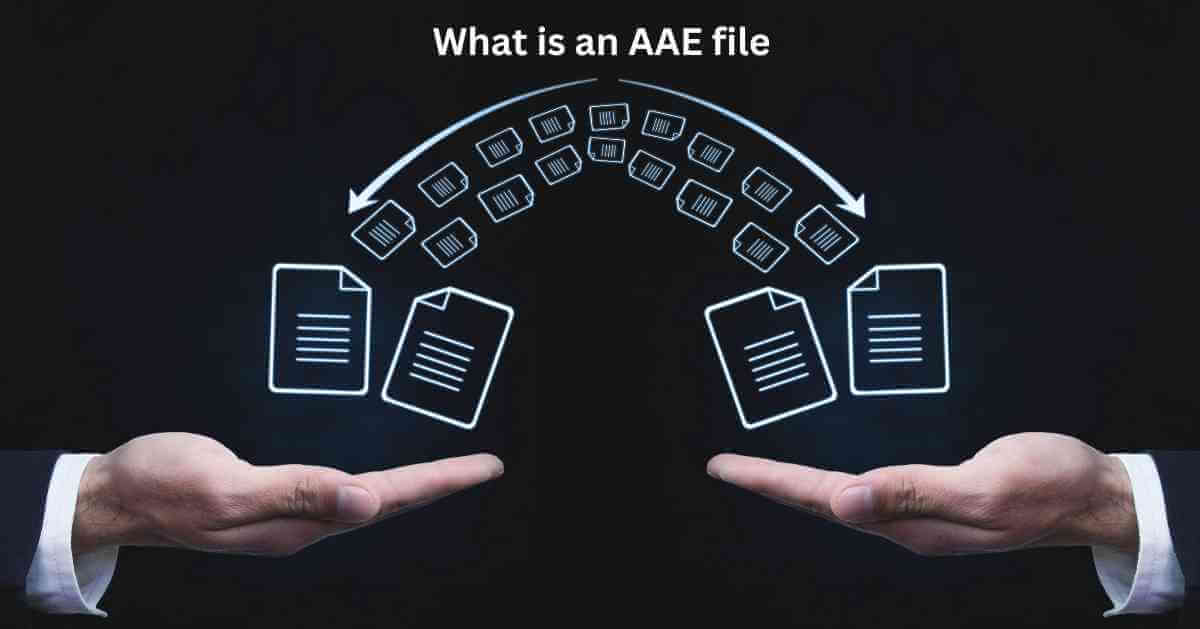
If you are editing a photo or making changes to it, the role of. The AAE file that the Apple Photo App uses comes in. The app’s in-built system allows it to create a special XML file with an. AAE extension.
This extension contains information on the edits or changes made to a photo or image. This particular file (.AAE extension) helps the original image or photo retain its basic (original) character or feature.
If you want to know what an AAE file is on an iPhone or Mac, you should look at these points:
- The Apple Photo App creates these files to track and monitor changes in images made during editing. This allows you to get back to the original status of the photo or undo the photo if you don’t want the changes to be incorporated into the images.
- You can open and read. AAE files are only available on the Apple Photo App. You may not get good results if you move outside of Apple’s platforms.
- AAE files are stored on your iPhone alongside your original photos or images. As a result, the file IMG 0026.AAE will pop up when you transfer the photos from your iPhone or iPad to a Windows PC. IMG 0026.AAE will match a similar image named IMG 0026. HEIC.
These points are important for you to note under its modus operandi.
What is an AAE file?
In 2014, Apple first introduced Apple Aperture Edits or Apple Aperture Extension. This, subsequently, came to be known as the AAE file.
The Apple Aperture Photo Management was applicable on Mac. Mac used MXL sidecar files for its editing system, which were non-destructible.
At the time of its introduction, it could be available on iOS and Mac OS X 10.10 Yosemite. Subsequently, Apple discontinued Apple Aperture and iPhotos as it launched a new photo app, the AAE file.
Here, you should note that if you are planning to store your photos or images permanently on iPhone Photos on a digital platform that does not support Apple Photo APP LIKE Windows or Linux, you should not save any .AAE file.
If you want to open the file later on a Mac, iPhone, or iPad, you have to keep the .AAE files with your original images in the same directory. This will enable the Photos App to read the files and understand the changes or editing you have made to the original images in the Photos App before transferring your images to a non-Apple platform.
How can you open an AAE file?
You can do this by following a set digital norm. Files can be opened in the following manner:
i. You can open the file using Windows, Linux, Chrome OS, Android, and Mac. By using any text editor, you can do it. The edited version can be read only by the Apple Photos app.
ii. VSCode can also be used to open the file. VSCode is useful as it offers syntax highlighting and won’t distort the formatting.
These are the easiest methods to open the file. You can delete a file quite easily. This is due to the fact that the. AAE file occupies little storage space, and this facilitates your ability to delete it very easily.
How do I open the AAE file in Windows?
You can open it on Windows or Android without any hassle, as it is an XML-formatted file, and you can view it even if it does not function in Windows. You can open it by adopting the following method:
- Right-click the “.AAE”
- Select “Open With” from the drop-down menu.
- Choose a text editor like Notepad or Microsoft Word.
These are methods to open the file. The simplified process does not require any special digital tools, as the app does it all. Due to this reason, millions of. AAE files are opened every hour all across the world. This simplified the process of opening. The AAE file in Windows is the primary reason for the system’s user-friendliness.
Can I convert AAE files to JPEG?
The conversion of AAE files to JPEG is simple. In fact, the conversion of AAE files to JPEG is a regular thing used by millions of people. The simplicity of the conversion process makes it very popular among users spread all over the world.
Storage of edited images in XML format allows you to convert the file without any difficulty.
The reason is that when you edit a photo on an Apple device, its in-built system automatically creates an AAE extension to the original JPEG instead of saving an entirely new JPEG.
Conversion can be done in the following manner:
Convert the edits stored in the text format in the.AAE file to a JPEG file before transferring your pictures.
Edit in any app besides the Photos app. The AAE file exists only in the Photos gallery, and if you make changes using other apps, the changes get saved as a new JPEG file. The original JPEG file remains with a corresponding AAE extension.
Edit them in the Photos app and then send them to yourself via email. Save the image to your devices, and it will be saved as a new JPEG file.
Another easy way is to share the changed image in the Photos app through a messenger app like WhatsApp or Telegram. After this, save the photo as a new JPEG file.
You will find that the conversion system is quite simple. In the conversion process, all cumbersome methods have been eliminated, and you won’t find any frills in this process.
Conclusion
In your photo editing domain, The AAE file has brought about a major revolution. It has facilitated photo editing while also retaining the original one so that you can do a comparative study later on or see if the edited version is better or if the original version was better. AAE is used widely by millions of users across the world. This makes it quite popular and useful.
