Update Android System WebView: Unlock Enhanced Android App Features
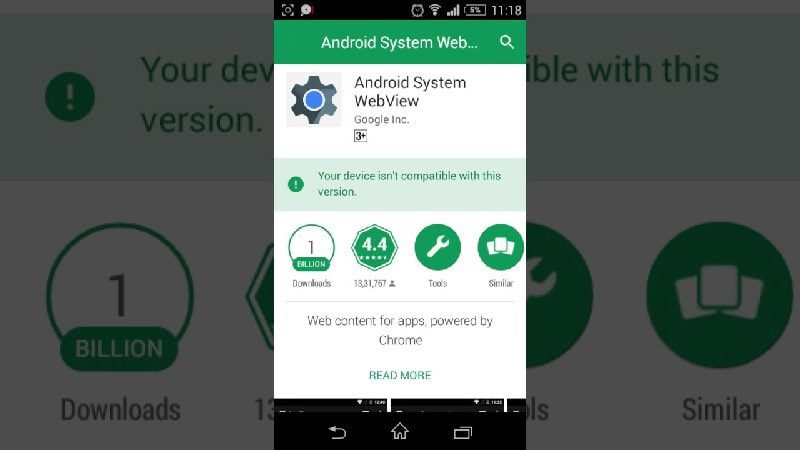
We are going to explain what exactly is Android system WebView, one that you may have come across when updating your mobile apps when it is also updated as if it were another application. It is not an application installed without your knowledge, but a very important internal application for many applications.
Without this application, applications would not be able to open web pages internally as if they were using a browser. But so that you understand it better, we will also explain what benefits this application has and why it is very important that you always keep it updated.
What is Android System WebView

Android System Webview is an internal application of Android, and implements Chrome technology in the operating system. Its main mission is to allow the applications you have to display web content within the app itself.
Imagine for example that you enter the Facebook app and in this application you click on a link. Instead of having to open the link directly in a browser, which would mean opening a separate app and sending it the address you want to visit. WebView allows the web to be opened directly in the application. So even if you have an open website, if you go to the apps view you will see that you are still inside the app itself.
Therefore, we could say that Android System WebView allows any app to have an internal Chrome-based browser, and therefore you can save time when opening links within applications. In addition to time, you also save on having to change applications to see websites and return to what you were doing.
But this internal browser for apps is not exactly like Chrome. So that the experience is fluid and does not take too long to load, it is a very limited internal browser in which you can simply see the content of a website. But you will not be able to manage tabs or many other things, it is for specific consultations, and if you want more you will have to open the web in your browser.
Which has benefits

The main benefit of this technology is that your applications have a way to quickly show you the content of a website. It will be done in a completely native way and without having to open separate applications, since the web loads directly inside the app in a window that opens above it, and when you close it, you return to the point where you were in the app.
You also make sure that the technology for opening websites within apps is centralized, and that you do not depend on the internal browser that each developer can implement. You will know that Chrome is going to be used, which gives you not only a fairly quick method to navigate, but also a safe environment to visit the websites you open.
For developers, this technology makes it easier for them to integrate links to external pages within their applications. In addition, they can also implement functions that can only be configured via the web without having to create an internal browser or send users outside of applications.
So said, it may seem like a minor function or a little detail. But now think how many times you open a website within an application, and how doing so does not open an external browser. If you look at this as you use your applications, you will see that it is a technology that you are using more than it seems in many applications.
Why it is important to have it updated

Although it is not a browser as such, but simply a application, this is a function widely used by many applications. This means that any vulnerability that is discovered could wreak havoc on millions of users, hence the importance of always having it updated to receive all the improvements and patches that are related to the security of the application.
In addition, it is also important to keep it updated to ensure you always have the most optimized experience . Like any application of any operating system, as it is used in new devices with new hardware. And in new versions of the operating system, the application is polished and optimized to the step through continuous updates.
The application will be updated as if it were a separate application. Which means that when you are updating your apps, it will appear in the list. If you haven’t seen it update for a while or if you’re not sure, you can always search WebView within Google Play to see if you have any pending updates.
Check Also:
content: //com.android.browser.home/
Content: //com.avast.android.mobilesecurity/ temporaryNotifications
Any questions you have regarding “Android system WebView” you can leave it in the comments.
