JPG to PDF fast conversion with PDFBear – Save memories!
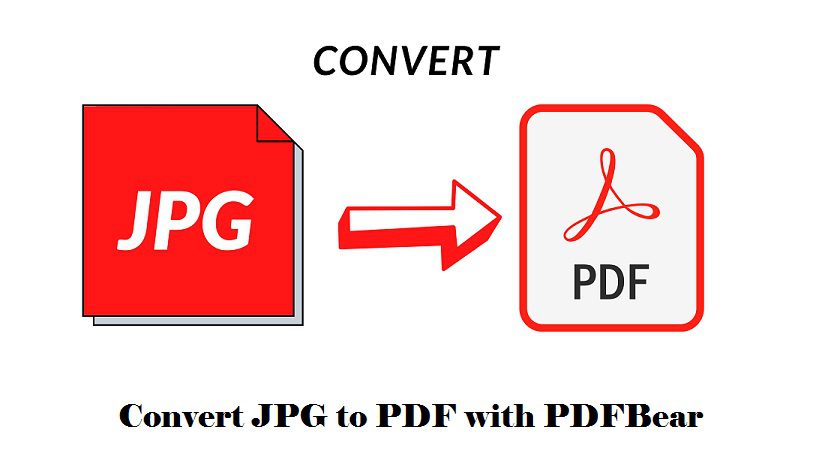
This generation loves to capture memories as keepsakes for the future. It is sometimes unbelievable how complicated photos were taken in the past, compared to today. Now, we can even capture the best moments of our lives with just our smartphones. Of course, if you want the best quality, you ought to get a camera. We keep these JPG files in our folders, but you may be surprised to know that images are easier stored when in their PDF files. If you are interested in converting JPG to PDF, this article is for you. Here is how you can change your images into more accessible file formats:
Go to PDFBear.
The first thing you need to do is choose a site or a tool that you trust. Take note that you must be highly secure about the tool you are going to use. Seeking the most secure tool to change JPG to PDF is because there are lots of malicious elements online that can exploit your data. For a trusted JPG to PDF converter, we only rely on PDFBear. What we like about PDFBear is that it uses the best SSL encryption to ensure that your files are protected as it processes your files.
Click Select Files
Now that you have reached PDFBear, you will click Select Files to upload your JPG file. You will be redirected to your files, where you will choose the right JPG files that you need to convert. This way, you will have little to no trouble at all with how you need to choose your files.
Or you can drag your files.
Another thing that we love about PDFBear is how convenient it is. In case you already have the window of the folder of the JPG files you want to convert, you can choose and drag those files onto the uploading box you see on the page. This option is just as easy as 1-2-3. PDFBear is perfect for those who live a busy lifestyle.
Choose your desired options.
Now that you have uploaded your JPG files, you need to toggle the right options that will cater to your needs. This option asks you more particular options on how they can best provide what you need. You can either have a single PDF file for all your images or have a separate PDF file per image.
Convert
This is when you will now leave the processes up to your converter tool. Once all necessary options have been applied, you will click “convert” and wait for it to change your JPG to PDF. This usually does not take that long, so you can bet that this will be a convenient task.
Download.
Now that the converted file is ready, you may have to click Download to get the new PDF file. Depending on your Internet connection, this usually does not take that long to download.
Why PDFBear?
To answer the question, “why PDFBear?” we might best start with its top-notch privacy and security terms. You entrust PDFBear with your data. This is why PDFBear also returns the trust by reassuring the public of its advanced encryption system. It is also fast and easy, which makes it quite convenient for those in need. Unlike other converters, you can use PDFBear to process multiple images in one go. It also supports multiple platforms. You can use it as a tool with a laptop, tablet, or smartphone. This means that you can always work on the go. PDFBeat can also work well with different operating systems such as Mac, Windows, Linux, or even Android! You can use PDFBear, too, with more PDF-related services.
Choose wisely.
Here are just some of the things that you need to know about converting JPG to PDF and why PDFBear will be the best tool to use. Now that the world gets busier each day, we would need to adapt and weigh our options well, so we will have more time for ourselves. It is also necessary for you to take great importance for your digital security. The key is to always check and research a given site or tool that you will use.
