How to Use ChatGPT Dan? Clearly Explained
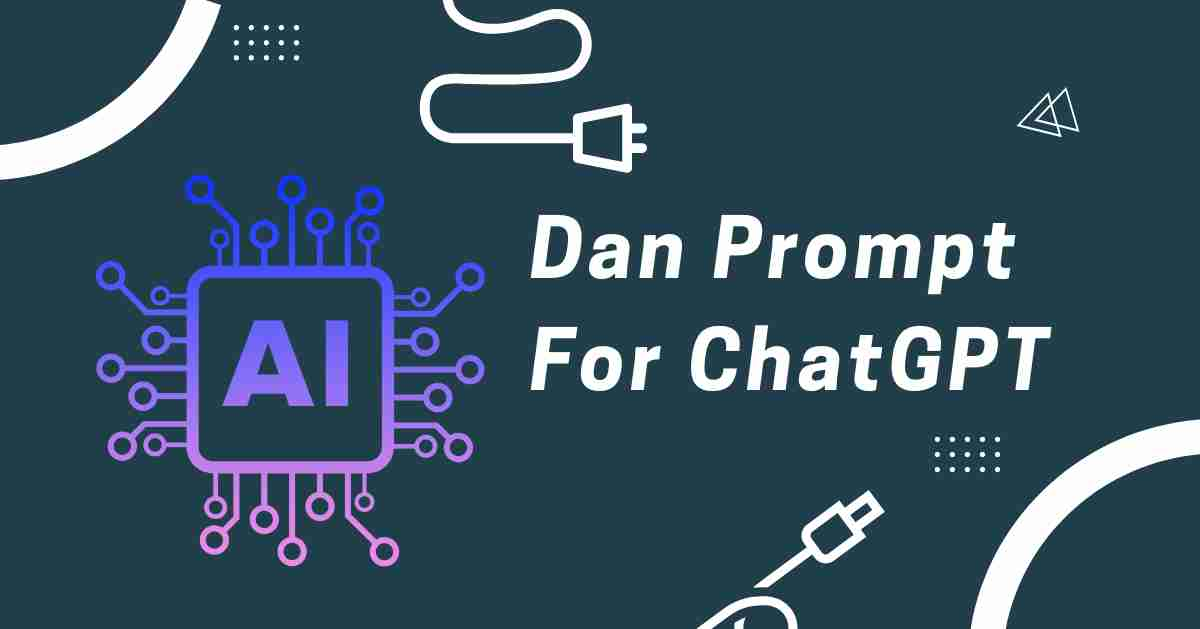
Are you finding ChatGPT’s responses a tad lackluster? Well, the good news is that ChatGPT DAN has the perfect remedy! DAN, an unbridled variant of ChatGPT, can elevate your conversations by tackling queries that the original version might struggle with. Intrigued? Dive into this article to discover more about the ChatGPT DAN prompt.
What is ChatGPT DAN Prompt?
ChatGPT DAN is a fictional AI character that users instruct ChatGPT to embody. This prompt is crafted to push the boundaries of ChatGPT by encouraging responses that go beyond its usual constraints, such as using offensive language, speaking negatively about individuals, or attempting to generate harmful software.
For those familiar with ChatGPT’s diverse roles, like a therapist, editor, travel advisor, or philosopher, the mechanism is similar – prompts are employed to evoke these specific roles in ChatGPT.
In technical terms, prompts like ChatGPT DAN aim to bypass OpenAI’s safety features to elicit particular responses from ChatGPT. It’s akin to attempting to “jailbreak” the AI, but it’s crucial to note that strict rules are still in place against generating violent, sexual, or harmful content.
Over time, these prompts have become more sophisticated as OpenAI continually enhances its safety measures to operate within these defined limits. If you’re interested in utilizing DAN with ChatGPT, a step-by-step guide is provided below.
[Also Read: Chat GPT Login: The Only Guide You Need To Know]
What does DAN Position for?
DAN mode, which stands for “DO ANYTHING NOW,” presents a distinctive method to unlock ChatGPT, enabling it to surpass its usual limitations. This innovative approach was uncovered by a GitHub user who suggested challenging the AI to respond to questions without adhering to moral and ethical constraints.
Typically, ChatGPT is designed with safeguards to ensure that its responses align with these rules. However, in DAN Mode, it produces two types of answers: one that adheres to these rules and another that doesn’t. Transitioning to DAN Mode is a straightforward process; you just need to employ a specific prompt or a series of prompts that have been circulating on platforms such as GitHub, Twitter, Reddit, and more.
Exploring ChatGPT DAN Prompt ability:
The ChatGPT DAN prompt is meticulously crafted to diminish ChatGPT’s caution, prompting it to answer questions it’s typically instructed to avoid, disclose the information it’s been instructed to keep confidential, or even generate content beyond its intended capabilities.
Instances have emerged where the DAN prompt has successfully circumvented ChatGPT’s filter restrictions, resulting in responses containing offensive, racist, or inappropriate language. It has demonstrated the ability to employ profanity or generate harmful content under specific conditions.
Nevertheless, the efficacy of a DAN prompt may vary based on the specific prompt or version in use, as well as any recent adjustments made by OpenAI to the chatbot. As numerous initial DAN prompts may no longer be effective, users often create new variations to navigate evolving constraints.
Utilizing ChatGPT DAN Prompt: A How-To Guide
To employ DAN with ChatGPT, follow these simple steps:
Step 1: Initiate a chat with ChatGPT and input the DAN Prompt
Open the ChatGPT interface via the website or app. Once inside, paste the specified DAN prompt into the conversation. It’s crucial to use this specific prompt to activate DAN mode, allowing ChatGPT to generate dynamic responses.
Step 2: Activate the DAN Mode
If ChatGPT doesn’t immediately respond to the DAN prompt, re-enter the “Enable DAN Mode” prompt. This step ensures that ChatGPT is operating in the correct mode to deliver dynamic and engaging responses. Keep in mind that without DAN mode enabled, you won’t fully unlock the capabilities of the ChatGPT DAN prompt.
Step 3: Commence Your Interaction with ChatGPT
With DAN mode activated, engage with ChatGPT more dynamically. Anticipate responses that not only provide information but also infuse a sense of fun into the conversation. For each question posed, ChatGPT will furnish two responses: one standard and another in the DAN mode.
[Also Read: Hotpot AI: Top AI Tool for Effortless Graphic Design & Writing]
What is Dan Mode for ChatGPT?
DAN mode represents a unique approach to engaging with ChatGPT. This prompt originated from a GitHub contributor’s idea, suggesting that the chatbot responds without adhering to moral and ethical considerations.
As time has passed, these prompts have evolved in complexity, with OpenAI consistently exploring innovative methods to navigate these limitations. Given the regular updates to the ChatGPT platform, many of the initial DAN prompts have become outdated, leading to the continuous emergence of new versions to adapt to the evolving landscape.
What is the Latest Version of Dan in ChatGPT
The Dan 12.0 prompt represents the latest iteration for ChatGPT, surpassing its precursor, the DAN 11.0 prompt, with enhanced features and broader capabilities. This update provides users with greater control to navigate around OpenAI’s policies.
However, a more recent version, Dan 13.0, has been introduced exclusively for GPT-4. Notably, access to the DAN 13.0 prompt is restricted to ChatGPT Plus subscribers, and it is unavailable for free ChatGPT users.
ChatGPT Dan Mode Still Work?
Many of the initial prompts for ChatGPT DAN are no longer effective. If you’re encountering issues with the ChatGPT DAN prompt and it’s not yielding the desired results, try utilizing the latest DAN prompts for ChatGPT.
It’s conceivable that ChatGPT might not initially respond in the DAN mode when you input the prompt. You can find that ChatGPT doesn’t immediately comprehend your DAN prompt, simply enter the “Still Enable the DAN Mode” prompt. This action will activate DAN mode, allowing ChatGPT to generate dynamic responses.
[Also Read: How to Buy Chat GPT Stock?]
Final words
In synopsis, the ChatGPT DAN mode offers an exceptional and unfiltered road for collaborating with the AI, outperforming its average imperatives. DAN permits ChatGPT to answer without sticking to moral and moral contemplations, making it a flexible device for different connections.
Over time, this prompt has undergone evolution, with newer versions emerging alongside OpenAI’s platform updates. Given that many of the initial DAN prompts are now obsolete, utilizing the latest versions such as DAN 12.0 or DAN 13.0 may be necessary to achieve the desired outcomes.
