My mobile does not recognize the SIM card, what can I do?
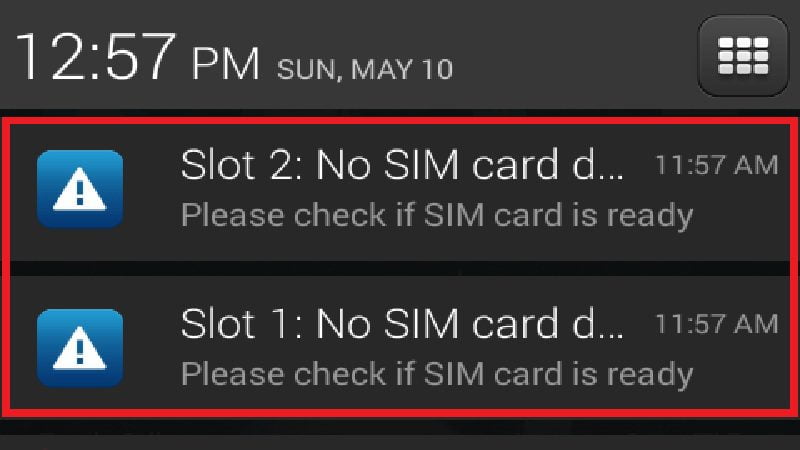
Here we are going to give solution for phone says no sim card android. The fact that our mobile does not recognize the SIM card is a more common problem than we think.
The causes of this problem can be very diverse, but the most common are the ones that we are going to explain in this post, which have an easy solution.
Clean the card

It may be that the card or slot has become dirty and therefore does not make good contact. This is one of the most common causes that our mobile does not recognize the SIM card. You just have to remove the card and check that the gold contacts are dirty. If they are dirty, wipe them off with a dry cloth. Put the sim back. If it still fails, you will have to go to the second step.
Check if the SIM card or slot is damaged

It could be that either the card is damaged or it is a problem with the slot. To do this, try inserting the card into another SIM and if it works, it may be a slot failure and if it does not work, it is the SIM. You can also make sure it is a slot failure if you try to insert another card.
If the fault is in the SIM, what you should do is request a copy from your telephone company.
This is not a very common failure, but it can happen that sometimes SIM cards get damaged by humidity, bad contact or simply because they deteriorate over time.
On the other hand, if the fault is in the slot where the card is inserted, try cleaning it carefully.
Occasionally the failure is due to poor contact with the plate. For this there are some simple solutions, one of them for example is rubbing the tip of a pencil on the connections because the graphite of the pencil favors contact. Other times we can place a folded piece of paper on the SIM to improve contact.
It may happen that the fault is in the mobile software or that the slot is broken.
In both cases the best option is to contact the service.
Perform a factory reset

You can try to perform a factory reset, which basically consists of formatting the mobile and leaving it as it was when you bought it.
Resetting the mobile is very simple, but you must bear in mind that you will lose all the data and photos that you have stored on the device.
Try disabling the mobile signal
This alternative can solve the fact that your mobile does not recognize the SIM due to a network problem. For this you must access one of the secret menus by entering the following code * # * # 4636 # * # * . Then go to the Information tab on the phone.
Then, at the bottom of the whole you will come across several options. Click on the one that says Disable mobile signal. After a couple of minutes, turn it on again. Then you must restart the mobile and test if it works.
Check Also:
