How to fix the error “Samsung keyboard keeps stopping”?
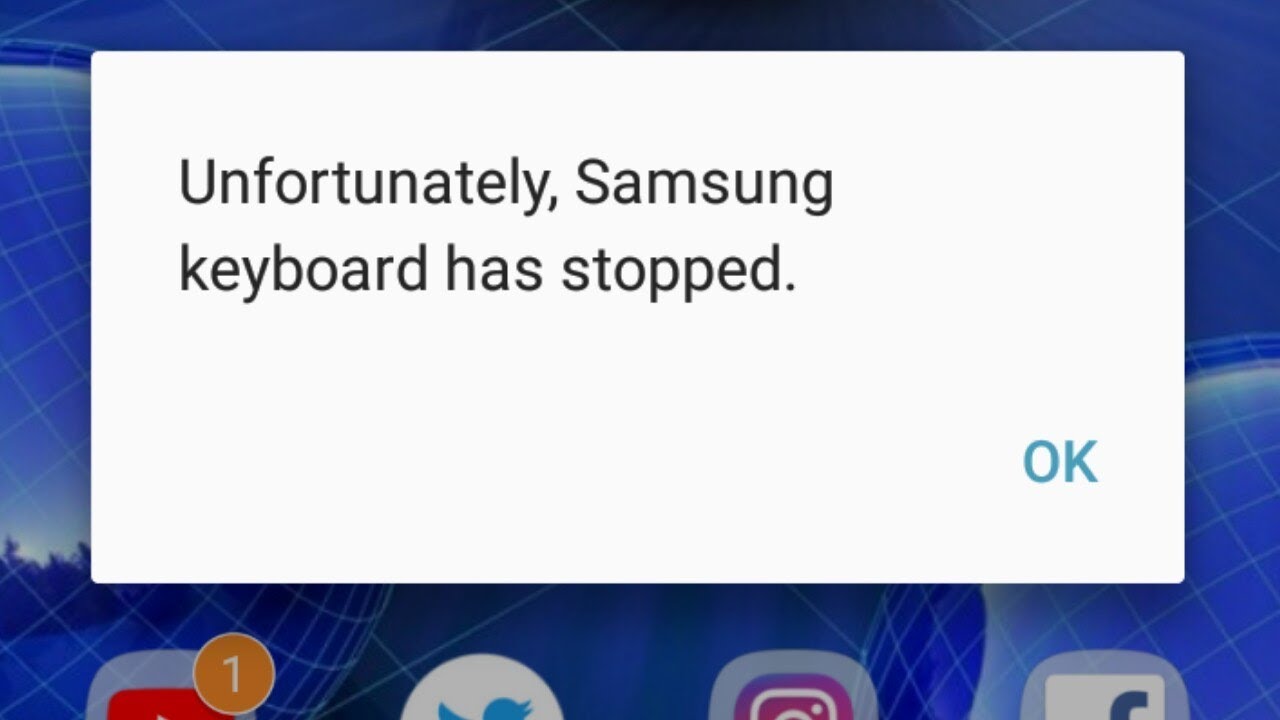
Although Huawei has reached the top of the market in recent months, for a long time Samsung was the leading manufacturer of Android mobile devices at sales level worldwide, which is why there are many people who have Korean smartphones, and that is why it is always convenient to know all the tutorials in this regard.
On this special occasion, then, we want to show you one of those that we consider the most important step-by-step regarding the specific keyboard of these devices, since we are going to teach you how to fix the error “Samsung keyboard keeps stopping”.
The first thing you have to know is that if your mobiles shows a message like “Unfortunately, Android keyboard has stopped“, you are not the only one that has happened to it, since a huge number of users unfortunately go through this problem.
Samsung Keyboard Error
If you want to try this method, simply go to “Settings” or “Configurations” and then to “Applications” press where it says “All“.
When you are here, simply click on the three dots above to bring up a menu. What you are going to do now is press where it says “Reset settings” ready.
In a few words and to summarize a little what we have just commented, it is that to solve the problems that the Samsung keyboard has, you have to reset the settings of the applications. It is the only way to solve this problem.
Does it occur in some models more than others?Actually, no, it is a mistake that can occur on all models of Samsung phones. It can even happen on other mobile devices. After all, the applications are not perfect and every now and then having one or another error is quite common, more on Android.
If you face error like Mobile Network not available we have given solution in our website.
So, regardless of the model or the range of your mobile, you can have problems with the Samsung keyboard. But as you will see solving it will not consume more than a few seconds and best of all, anyone can do this process that we leave you above.
No need to have great knowledge to find the solution, from now on the Samsung keyboard will no longer be a problem and you can use your device without having to worry about this.
Solution for Samsung keyboard keeps stopping
For the reasons we mentioned before, then, we want to show you what we consider to be the two main methods that exist when it comes to solving the error related to the Android keyboard application.
Solution I: step by step
Go to Settings, Applications, and then in this menu go to the tab where it says All
Once you are in the all tab, you have to click on the menu that is located in the upper right corner marked with the three dots
There you must give Reset Settings, and with that you will have finished
Solution II: step by step
Take your mobile and go to Settings, and then to Language and input
On that screen you have to click on Samsung keyboard, and then go to Reset settings and Reset keyboard
Once you have carried out the previous step, a new window will open, where you can find the Cancel and Reset options.
Of course, the one you have to select in this case is the Reset
The two methods that we have just taught you will allow you to position your keyboard in its factory state.
Mobile phones where you can fix the error Unfortunately, Android keyboard has stopped
With the tutorials that we have just taught you, we are absolutely sure that you will not have problems to solve the error in question in a good number of terminals, among which we can mention, for example, the following: Samsung J1, J5, J7, Galaxy S3, Galaxy S3 Mini or Galaxy S4.
Even if you have signature devices such as LG, Huawei or ZTE, it is likely that the previous step-by-step are also useful.
