Recommended Hard Drive Cloning Software for 2024
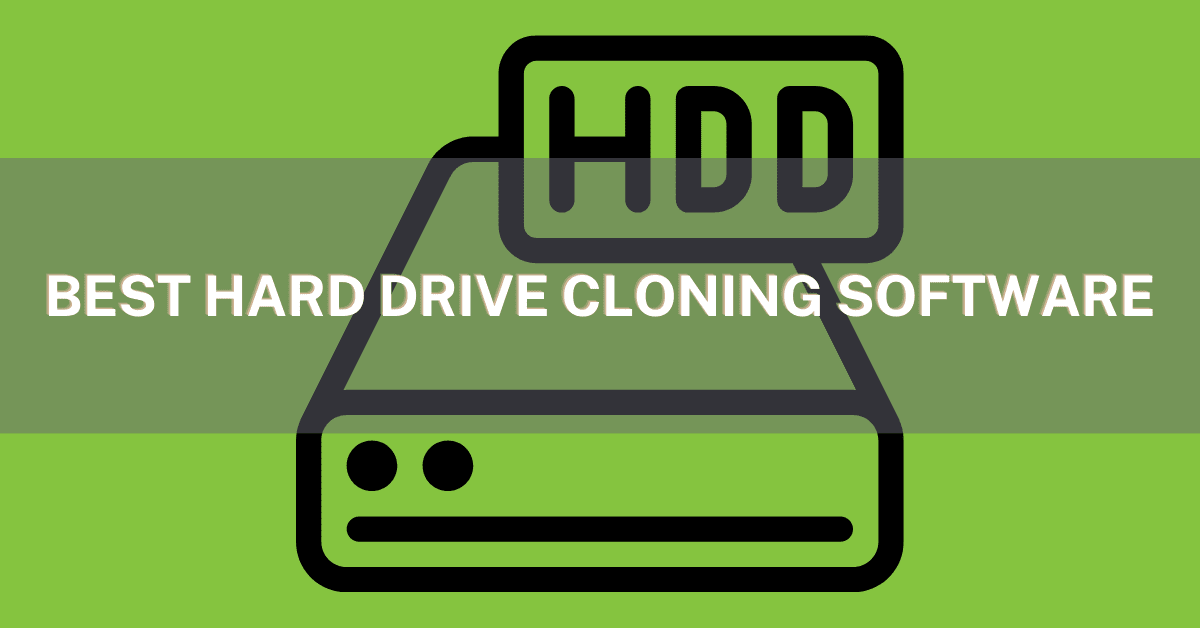
If you are looking for a copy of your HDD (Hard Disc Drive), HD cloning software can help. Hard Drive Cloning Software refers to a specialized type of programming, which can easily copy the content of your Hard Drive. However, only software experts or system admin should use such software.
Though the use of these programs is quite common in the world of technology, general users hardly use such a software app. Your PC admin can mainly use Hard Drive Cloning App to upgrade SSDs or Hard Drives to boost your PC’s performance.
What is Hard Drive Cloning Software?
In simple terms, Hard Drive Cloning Software is exactly what its nomenclature specifies. It helps in scanning and copying the content of your hard drive for future use. Primarily, software programmers use it to obtain a bootable DVD drive. Another vital reason for using such a drive is to have a local backup of your C-drive content ready on another device.
In recent times, Hard Disk Cloning apps have emerged as a potential tool for data recovery. By year-end, the backup and data recovery market will touch the $12-billion mark, which is incredible in itself.
[Read more: Top Stranger Chat Apps to Talk Anonymously in 2022]
Benefits of Software for Cloning
- For most home computer users, the primary advantage of cloning software over backup software is having a complete image of their computer at one point in time.
- For your family or workplace, for instance, you might want to have the “ideal configuration,” complete with all the settings and programs that you can access at any time.
- On a different hard drive or volume, the data files (such as Microsoft Word documents, pictures, and videos) can be located.
- Users will get the same experience regardless of the computer they use because all the computers are in sync, running the same apps.
- But different data can be stored on each machine.
- Consequently, different Word and Excel documents are on every computer, yet every machine has the same Word and Excel user interfaces and versions of the programs.
Factors to Take Into Account When Choosing Cloning Software
Today’s market offers a wide variety of cloning applications. Each cloning program has special qualities and functions of its own. However, there are a few important factors to consider before choosing any software to clone your hard disc. The cloning application you use should include the key features listed below.
1. Simple
An easy-to-use interface is a key factor to look for when choosing a hard disc cloning program. You should make your cloning program simple to use for beginners as well. It should also have the simplest and most straightforward way to back up or restore your system’s data.
2. Effective
One of the important aspects to take into account when selecting any program or hardware is efficiency. Make sure the hard disc cloning software you use can recover or make simultaneous copies of numerous systems. Time is saved by simultaneously restoring data from several machines.
3. Flexible
Flexibility is yet another essential quality that your cloning program should have. Flexibility suggests that your program should give you a variety of backup and restoration options, including when and where to back up your data.
4. Secure
In every area, security is quite important. The hard drive cloning program you use needs to be able to safeguard your data from dangers and damage, so make sure it can do this.
Why Should You Use Hard Drive Cloning Software?
- Get your PC configured back to its previous version of OS.
- You can use it in the place of your damaged HDD.
- If offers complete PC restore function.
- Get a complete Hard Disc image for your System.
- You can use the hard drive cloning app for allowing multiple PCs to have the exact same settings, features, and functions.
Backup vs Hard Drive Cloning Software
- The primary purpose of hard drive cloning software is to create identical hard discs, which you can use on multiple PCs. On the contrary, backup software mainly focuses on creating a backup of your files and folders.
- Cloning software copies everything on your Hard Disc, but backup tools only copy files and OS.
- The cloning app must be bigger than the original HDD, while the backup file can be smaller as it’s compatible with cloud storage as well.
- Backup should be the norm while cloning should be earmarked for specific purposes only.
Backup Process—Merits and Demerits
Advantages
- Just a single file can copy everything.
- It also provides instant backup of other files and folders too along with C-drive.
- You can compress the backup file using the Zip function.
Disadvantages
- You always need a backup recovery software tool to restore the system to its last saved version.
Drive Clone Software—Merits and Demerits
Advantages
- All data is stored in a target file or folder for further modifications and edits.
- A cloning drive app can be used for booting a PC.
Disadvantages
- The storage capacity of the cloning software must be bigger than the amount of data it will copy from your original Hard Drive.
[Read more: How to Fix YouTube Stuttering Error?]
Best Hard Drive Cloning Software
Following are the best hard drive cloning software available online for your use. These software cloning apps start working once you download them to your system.
1. AOMEI Backupper Standard
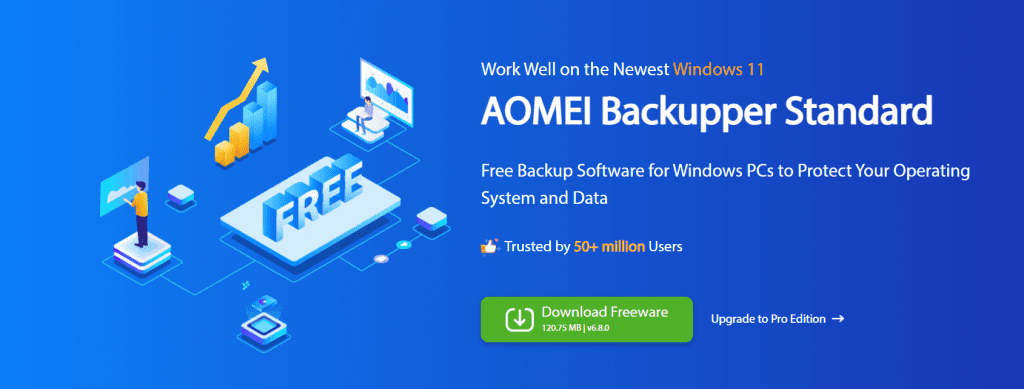
It is one of the best cloning software for hard disc cloning. You can download it for free from the OEM website and start using it on your PC. It is fully compatible with your LAN and can help in creating exact Hard Drive Images for multiple systems.
Features at a Glance
- Make bootable CD/DVDs
- It offers an automatical backup facility during sudden crashes or power outage
- It allows the cloning of all Hard Drive sectors one by one.
Website URL: https://www.aomeitech.com/ab/standard.html
Price: Completely Free
2. ManageEngine OS Deployer
ManageEngine OS Deployer is another specialized cloning program that you can use with your OS. It works across the globe without any restriction on geographical location. You can get a master OS image and use it for cloning your Hard Drive Image.
Features at a Glance
- You can use it multiple times for your company or organization
- It’s fast and prompt.
- It offers a meticulous driver management system for driver allocation
- It is capable of performing live disc imaging while other programs run in the background.
Website URL: https://www.manageengine.com/products/os-deployer/
Price: $645 onwards for premium users.
3. O&O Disk Imaging
The most interesting aspect of using O&O disk imaging is any user can use it. You can start using its basic plan at an affordable rate. The cloning app can copy everything on your HDD.
Features at a Glance
- 100% Backup facility of all folders.
- Get your own virtual HDD
- Use it for booting your Windows-compatible Laptops or Desktops
- Suitable for small business owners managing smaller teams
Website URL: https://www.oo-software.com/en/diskimage-backup-your-data
Price: Basic plan starts at $50.0 onwards
[Read more: How to Fix Discord High CPU Usage?]
4. Macrium Reflect
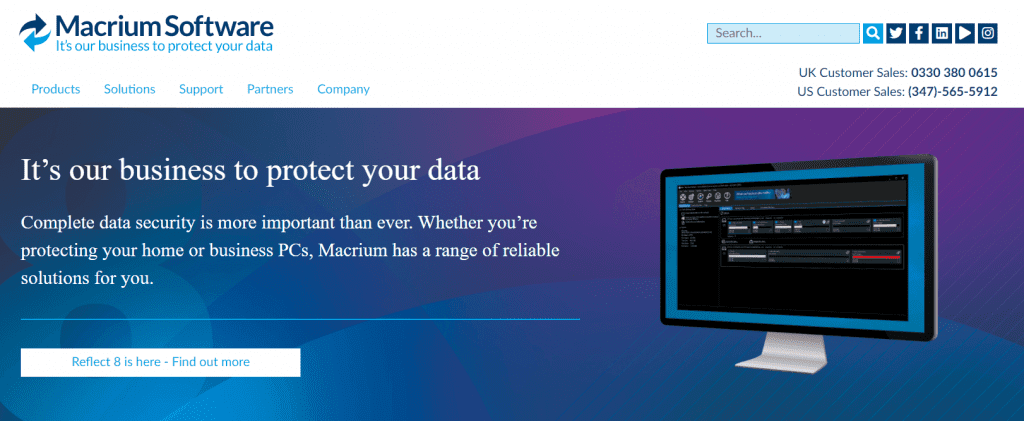
Macrium Reflect is the most versatile disk cloning app. You can use it for any purpose. It works on multiple versions of the Windows Operating system. You can even run the app to get your damaged partitions back.
Features at a Glance
- It clones the entire Hard Disk Drive, there is no question of skipping any part.
- Create simple backup images of necessary folders and files.
- It also offers technical assistance for SSD trimming
Website URL: https://www.macrium.com/
Price: Starting from $75
5. EaseUS Clone
EaseUS clone is also called Ease US Todo Backup. It works seamlessly on systems using both Windows and Mac. It offers both free and paid versions. The free version doesn’t support technical assistance while premium users can get email backup and offsite copy after subscribing to their paid plans.
Features at a Glance
- It offers the simultaneous facility of Hard Drive image cloning and Disc backup
- You can request for cloud backup facility as well.
- It can’t perform advanced functions like dividing the GPT partition table.
Website URL: https://www.easeus-software.com/
Price: Yearly plan starts at $30.0
6. Acronis True Image
Acronis True Image Disc cloning app is best for personal use. As an individual, you can use it even without any technical knowledge. Moreover, the software works with Windows, Mac Linux, iOS, and Android as well. It works with plenty of devices as well.
Features at a Glance
- Offers mirroring feature and imaging app
- The app also gives a backup management option
- It can be also used for blockchain data protection.
- It comes with end-to-end 256 encryption for enhanced safety.
Website URL: https://www.acronis.com/en-sg/products/true-image/
Price: Yearly subscription price starts from $50
7. Active@ Disk Image
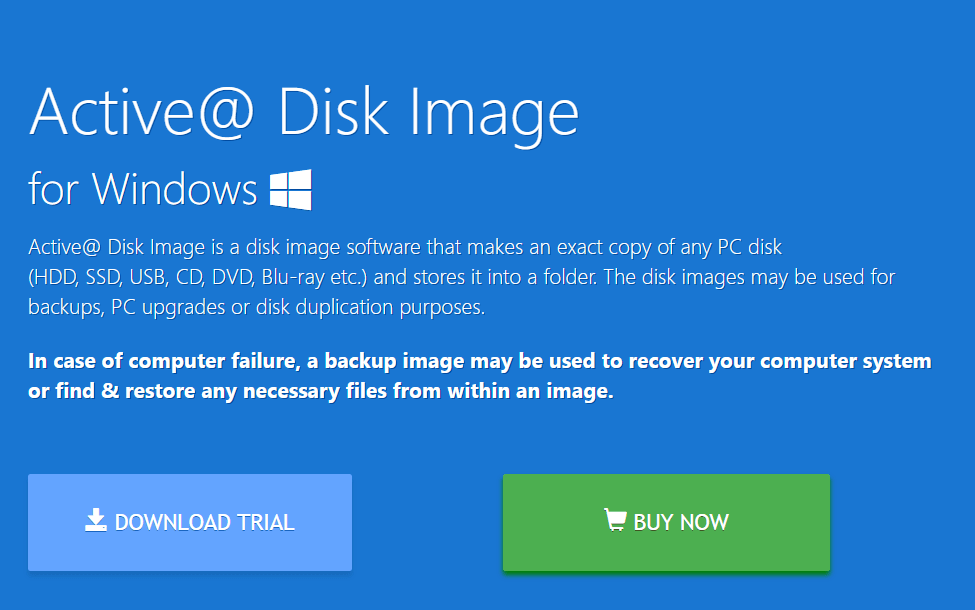
In recent times, Active@ Disk Image has become quite popular. It creates the exact replica of your hard drive image. You can use it with Blu-Ray DVD, USB, HDD, and others. All copied content can be placed in a folder straight to your device. Restore your system anytime using the image created using Active@ Disk Image software.
Features at a Glance
- Create log reports in case of mechanical failure or technical fault.
- You can promptly execute image compression
- It comes with an intuitive password protection feature
- Create a re-usable bootable USB drive
- Schedule backup maintenance using the one-touch option
Website URL: https://www.disk-image.com/
Price: Standard edition is available at $39
8. Clonezilla
It’s your one-stop Hard Drive cloning option for unlimited free use. You can obtain it directly from its website or any other free online resources. It works smoothly even on bad sectors on HDD. You can use the app for utilizing it on more than 30 PC at a time.
Features at a Glance
- It comes preloaded with AES 256 encryption as security layers
- HD cloning in multiple PCs is allowed
- It doesn’t provide online cloning or imaging support.
- Offers superfast processing and execution speed.
Website URL: https://clonezilla.org/
Price: Fully Free for unlimited use.
9. Paragon Software Hard Disk Manager
It’s effective HD cloning software for both commercial and personal use. It is compatible with any windows above 7. You can use it to backup files of bigger sizes without compressing anything. For personal use, you can use its paid plan at $80.0.
Features at a Glance
- It allows you to perform simple Hard Disc drive partitions for more effective storage
- It comes with Microsoft Disk Support
- It can’t offer differential backups
Website URL: https://www.paragon-software.com/us/main-page/
Price: $99
10. R-Drive Image
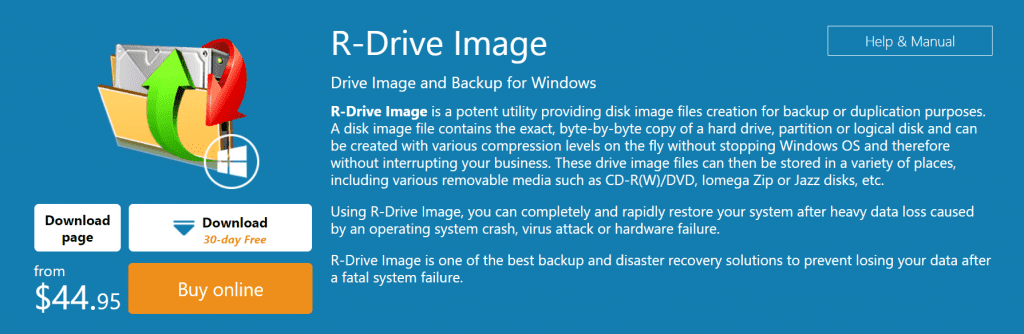
R-Drive is another effective and reliable disc cloning software that offers a disc image—backup facility. Using the software, you can restore the exact copy of your hard drive and partition. It works in sync with CD-R and DVD.
Features at a Glance
- Get your HDD images created without booting the system
- It works seamlessly with new CDs/ DVDs or Hard Drive’s unused space.
- It copies all data from the source disc to its targeted folder or file.
- It offers multiple language support for its users worldwide.
Website URL: https://www.drive-image.com/
Price: $44.95
In Conclusion
It’s clear that there are plenty of hard drive cloning apps available online. When choosing a Hard Drive cloning app for your personal or professional use, make sure that it can perform its task confidentially and expeditiously. You can refer to each of these apps’ online reviews to understand users’ general feedback on these apps.
FAQ’S
How can I use a disc cloning app to copy a hard drive?
It’s simple to clone a hard disc using a cloning program. The new hard disc should first be connected to the computer. Next, start the computer and launch the cloning program.
Set up the new drive so that it has the same sort of partitions as the previous disc you want to copy. To clone the drive, click the proceed button.
Can a hard drive with corrupt sectors be copied?
The answer is that damaged disc sectors are referred to as bad sectors. Disks with faulty sectors cannot always be copied using cloning tools. To find out if the app enables cloning damaged drives, look at the features.
However, keep in mind that the majority of cloning programs can duplicate discs with just a few damaged sectors. Disks with too many flawed sectors cannot be copied.
