How to fix “Connection problem or invalid MMI code”

I’m sure most Android users have at some point received a message saying “Connection problem or invalid MMI code”. This can sometimes be so frustrating and so painful to deal with. The “invalid MMI code” error prevents calls and texts until resolved, disrupting communication.
There are several problems for which the error message “Connection problem” or “Invalid MMI code” appears. Service provider or SIM card problems are likely the primary cause of this issue on your smartphone.
What is an MMI Code?
An MMI code is a character sequence used to access mobile device functions and network services. Commonly starting with *, and ending with #, MMI codes enable actions like balance checks, feature toggles, and diagnostic access. MMI codes simplify mobile interaction, enabling users to perform tasks without navigating through complex menus. They are especially useful for managing network-related settings and obtaining essential information on the go.
What is an Invalid MMI code?
An invalid MMI code, or Mobile Multimodal Interaction code, refers to a sequence of characters or commands entered on a mobile phone’s keypad that the device cannot recognize or process. MMI codes are typically used to access various functions and services provided by mobile carriers, such as checking account balances, activating call forwarding, or configuring call waiting. When a user enters an MMI code that is either mistyped, not supported by their carrier, or not applicable to their device, the phone will return an error message indicating that the code is invalid. These codes are essential for accessing important services, and understanding how to input them correctly is crucial for managing mobile features efficiently.
Solution for Connection problem or invalid MMI code
“Connection problem or invalid MMI code” is an error message you may encounter on your Android device when trying to use certain dialer codes or access specific services through your mobile network. Here are some steps you can take to try and fix this issue:
1. Try to restart your Android device
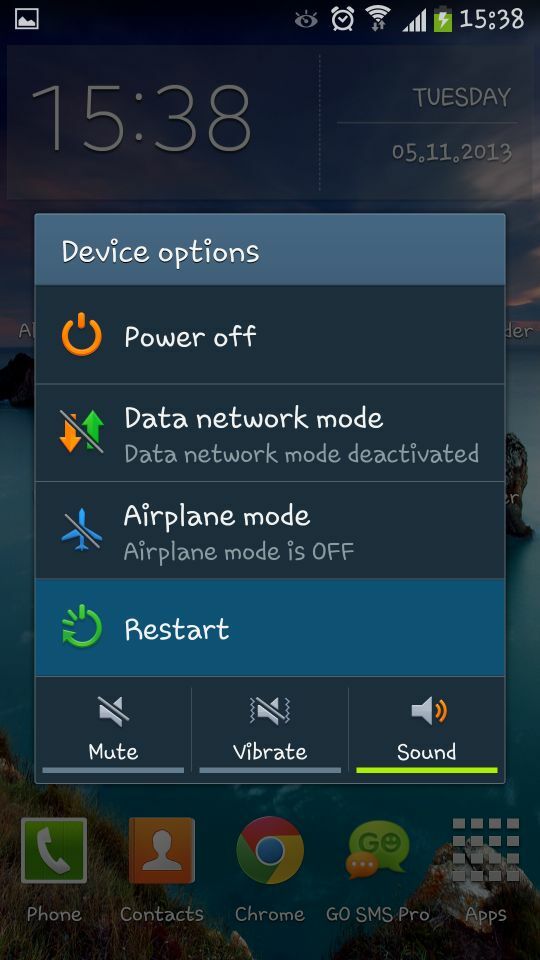
The first method you could try and fix the invalid MMI code error message would be to restart your smartphone first. Open in Network Settings. Then simultaneously press and hold the power and start buttons until all the lights on the phone are OFF. The smartphone will vibrate and restart.
2. Try to modify the prefix code
The other way to fix your Android phone connection problems would be to add a comma to the end of the prefix code. When you modify a prefix code, you will force the operation to run while ignoring any errors. Here are 2 different ways this can be done.
If the prefix code is, for example (* 5424 * 7 #) , you can add a comma on the back to make it look like this ( * 5424 * 7 #) without the square brackets.
You can use the + sign after the * to make it look like this (* + 5424 * 7 #) without the square brackets
3. Try to activate the radio and activate IMS over SMS
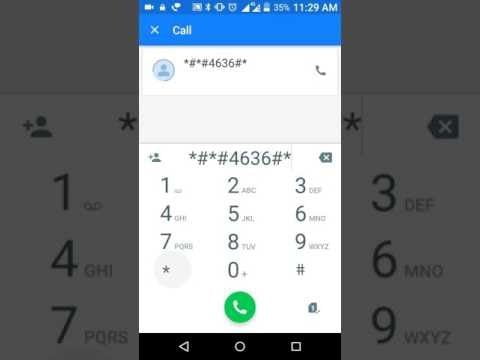
- Open in bookmark
- Type * # * ## 4636 # * # ** There is no need to press the submit button as the service automatically appears after you finish writing the code.
- Tap on the device info or just on the phone info
- Click on Run Ping Test
- Press the “Turn off radio” key and your Android will restart.
- Click on Restart
4. Try to check the network settings
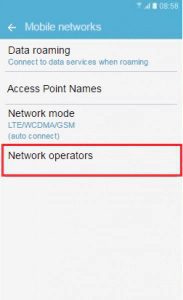
- Open in Settings
- Click on Network Connections
- Hit on mobile networks
- Click on Network Operators and choose the wireless provider after the search
- Log in once again for another 3-4 tries before you can start working again
You can read the solution for “not registered on network” error or read “Unfortunately, the process com.android.phone has stopped” which is probably a solution to your problem.
FAQ’s
If you’ve exhausted the suggested solutions and the error persists, reaching out to your cell phone carrier may be necessary. They might suggest a new SIM or perform an over-the-air activation resend.
To resolve the MMI error on your phone, various methods are available, ranging in complexity. Although more common on dual-SIM phones, single-SIM devices may also encounter these issues due to weak signals or network problems. If the suggested solutions don’t work, reaching out to your service provider for further assistance is recommended.
Conclusion
If you’re still encountering the “Connection problem or invalid MMI code” error after trying these steps, it may be necessary to contact your mobile carrier’s customer support for assistance. They can help troubleshoot the issue and may need to reset certain settings on their end to resolve the problem.
