How Do I Make My Computer HIPAA Compliant?
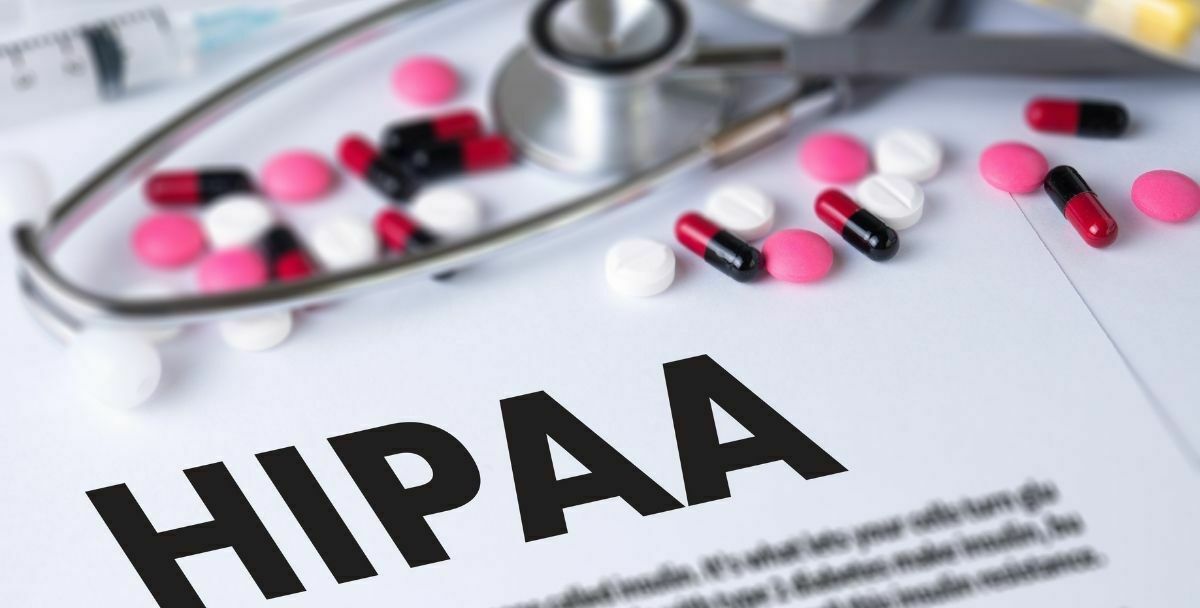
Introduction
If you run a healthcare organization and you use mobile technology to send, receive, or access your patient data and information, it is important to operate in line with the laid down rules by the Department of Health and Human Services (HHS). The objective of HIPAA is to protect your business and your patients’ information while using mobile devices like smartphones, tablets, or laptops.
Failure to adhere to HIPAA IT Compliance can result in fines, especially if your organization suffers a breach of unsecured PHI. HIPAA requires healthcare organizations to render their mobile devices secure. So, how do you make your computer HIPAA compliant? In this article, we will walk you through 5 powerful ways to make your mobile devices HIPAA compliant. But before we dive deeper, let’s take a look at the security rule requirements needed for HIPAA compliance.
What is a Security Risk Assessment?
The security rule requires that healthcare providers who use electronic means to transmit patient information should secure and protect security safeguards. These safeguards must protect integrity, confidentiality, and availability of electronic protected health information (ePHI). The electronic protected health information is any protected health record that is created, sent, and received using electronic format.
The first step to identifying and implementing these safeguards is to perform a security risk analysis. To have a HIPAA compliant computer also requires this security risk analysis to be carried out. The analysis consists of accurate and thorough assessment of risks and vulnerabilities.
What are the Elements of a Security Risk Analysis?
The elements are six in number and they include:
- Data collection
- Identifying and recording potential vulnerabilities and threats.
- Assessing current security measures
- Finding out the likelihood of threat occurrence
- Determining the impact of threat occurrence
- Determining the level of risk to ePHI
What is the Relationship Between the Security Risk Assessment and HIPAA Compliant Computers?
A security risk assessment consists of an organization’s entire IT Infrastructure, administrative processes, company policies, all system, physical security controls, and all equipment that stores, transmit or touch ePHI.
Companies or organizations must conduct a security risk assessment to have HIPAA compliant computers. The assessment will provide businesses with important information as to how computer security measures can be implemented or improved.
Now you know what security rule requirements are needed for HIPAA compliance. Let’s now walk you through how you can make your computer HIPAA compliant?
5 Things To Keep Your Computer Secure And HIPAA Compliant
#1. Password Protect your Computer and Applications/Software that Contain PHI
While it may appear like a burden to always enter and re-enter a password each time you want to use your computer, this extra step will go a long way to keep your data protected in case of theft. Additionally, using a double password on your computer, one to enable you to access your computer, and the other to grant you access to your software application, is a no-brainer. This approach is a requirement under the HIPAA security rule. Thankfully, most computers and mobile devices have a privacy setting in the options or preferences menu. You can create the double password from here.
#2. Don’t Share Your Password
Another way to keep your computer secure and HIPAA compliant is not to share your password with anyone. If more than one person knows your password, it is no longer secure. The very essence of introducing a password before accessing your computer is to secure your data and other important business information from a third-party. In order to be secure and compliant with HIPAA requirements for ePHI, everyone in your practice who is authorized to review client PHI should have their own login details.
#3. Automatic Time-Out
One of the best ways to keep your computer secure and HIPAA compliant is to set your computer to automatically time out once it is idle for a predetermined period. Setting automatic time-out is important for shared computers like those used in the office. In the event of a theft or loss, you are sure your business data or information is protected from hackers or cyber attackers. However, you must remember to always save your work, otherwise you may lose important data or information if you walk away from the computer without hitting the save button.
#4. Clean Out the Trash and Empty Your Cache
If you regularly use your computer to store your clients’ information, do not forget to clean out the trash and empty your cache if you no longer use them. For instance, if there is a folder on your computer that contains important clients’ information, and the client has been served, you should delete the folder once the client has been settled.
According to the HIPAA guidelines, it is recommended that you create a security policy that includes the review of your client’s data on your computers. At best, you can assign one of your employees to be in charge of the “wipes” of all PHI from your computer on a regular basis.
#5. Train Your Staff, Students, and Clients
As the business owner, it is your responsibility to carry your staff, students, and trainees along about security and privacy. Failure to adhere to HIPAA compliant regulation can result in fines, especially if your organization suffers a breach of unsecured PHI. HIPAA requires healthcare organizations to render their mobile devices secure.
Part of your responsibility includes reminding your employees about the dangers of texting information during a birth, and discouraging clients from sharing sensitive information regarding their health through emails. The security assessment rule requires that healthcare providers who use electronic means to transmit patient information should secure and protect security safeguards. These safeguards must protect integrity, confidentiality, and availability of electronic protected health information (ePHI).
Conclusion
Companies or organizations must conduct a security risk assessment to have HIPAA compliant computers. The assessment will provide businesses with important information as to how computer security measures can be implemented or improved.
When you do this, you will be able to keep your computer secure and HIPAA compliant. Your employees will also help your business by not becoming vulnerable in the hands of hackers and cyber attackers.
